 on the
on the
Access also allows you to search for specific records in which fields have a specific value. We will search for all records that have a value of "Grocery" in the Dept field.
Click the View button  on the
on the
Click the left button  on the horizontal
scroll bar until the Dept field appears
on the horizontal
scroll bar until the Dept field appears
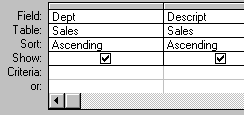 |
Click in the Criteria Row under Dept
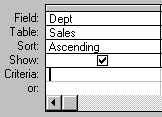 |
Type ="Grocery"
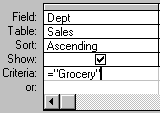 |
Click the Run button  on the toolbar
on the toolbar
Your query should look like the one below:
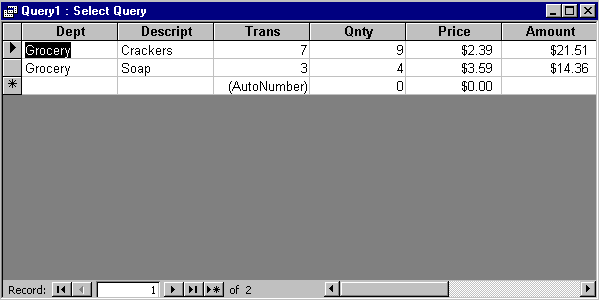 |
Now you try!